Google Home is a voice-activated assistant that can do many things for you, from playing music to turning on the lights. But what else can it do? In this blog post, we will discuss 19 creative uses for your Google Home assistant. From adding events to your calendar to controlling your smart home devices, Google Home can help make your life easier!
Control Your Home’s Lights, Appliances, and Security System with Voice Commands
One of the most popular features of Google Home is its ability to control smart home devices. With voice commands, you can easily turn on your lights, adjust the temperature, and even check in on your security system. You can program your doorbell chime to go through your Google Home Assistants.
Connected with Google Assistant’s Translation Feature
If you don’t know the language, Google Home’s translation feature can come in handy! Just ask your assistant to translate what you need help with, and it will provide audio or text translation for you.
Get Information about the Weather, Traffic, and News Headlines
Google Home can keep you up-to-date on what’s happening in your area. Just ask it for information about the weather, traffic, or news headlines. And if you’re looking for something specific, like movie listings or sports scores? Just say “OK Google” followed by any question to get answers from sources such as IMDb and ESPN.

Play Music from Your Favorite Streaming Services or Podcasts
Google Home can play music from a variety of streaming services, such as Google Play Music, Spotify, and Pandora. You can also ask your assistant to play podcasts for you.
Ask Google Home to Set Alarms and Reminders for You
Google Home can help you stay organized by setting alarms and reminders. You can even ask your assistant to remind you about things that happened earlier in the day.
You can set your alarm in the morning by saying “OK Google, set an alarm for seven a.m.” You can also choose what sounds or music you want to wake up with!
Set a Timer for Cooking or Cleaning Tasks
Need help keeping track of time? Google Home’s built-in timer will let you set timers for any amount of time. Just say “OK Google, set a five-minute timer” and your assistant will start counting down from five minutes until it reaches zero seconds.

Control Your Nest Thermostat to Save on Energy Costs
Google Home can also help you save on your energy costs. By connecting your Nest thermostat with Google Home, you can adjust the temperature in your home using voice commands.
Get Directions to Your Next Destination
Google Home can provide turn-by-turn driving directions to your next destination. Just say “OK Google, give me directions to the nearest Starbucks” or “OK Google, give me directions home.”
Make Phone Calls and Send Text Messages Hands-Free
Google Home can also be used to make phone calls and send text messages. You can either use your voice to make a call or type out a message using the Google Home app.

Order Food from Your Favorite Restaurants
Google Home can help you order food from your favorite restaurants without ever having to pick up the phone! Just say “OK Google, order food from [restaurant name].” You can even specify what type of food you’re in the mood for.
Keep Track of Your Calender and Add Appointments
Google Home can keep track of your calendar and add appointments for you. You can also ask Google Assistant to remind you about upcoming events or meetings by saying “OK Google, remind me at three p.m. tomorrow that I have an appointment with the doctor.”
Make Your Children’s Bedtime Stories Perfect
Google Home can provide bedtime stories for kids. Just say “OK Google, tell me a story” and your assistant will read aloud from one of its many children’s books (including some classics like Little Red Riding Hood).
You can also record your own voice reading a book and have Google Assistant play it back to your child the night you aren’t home. To make it seem like you are close by.
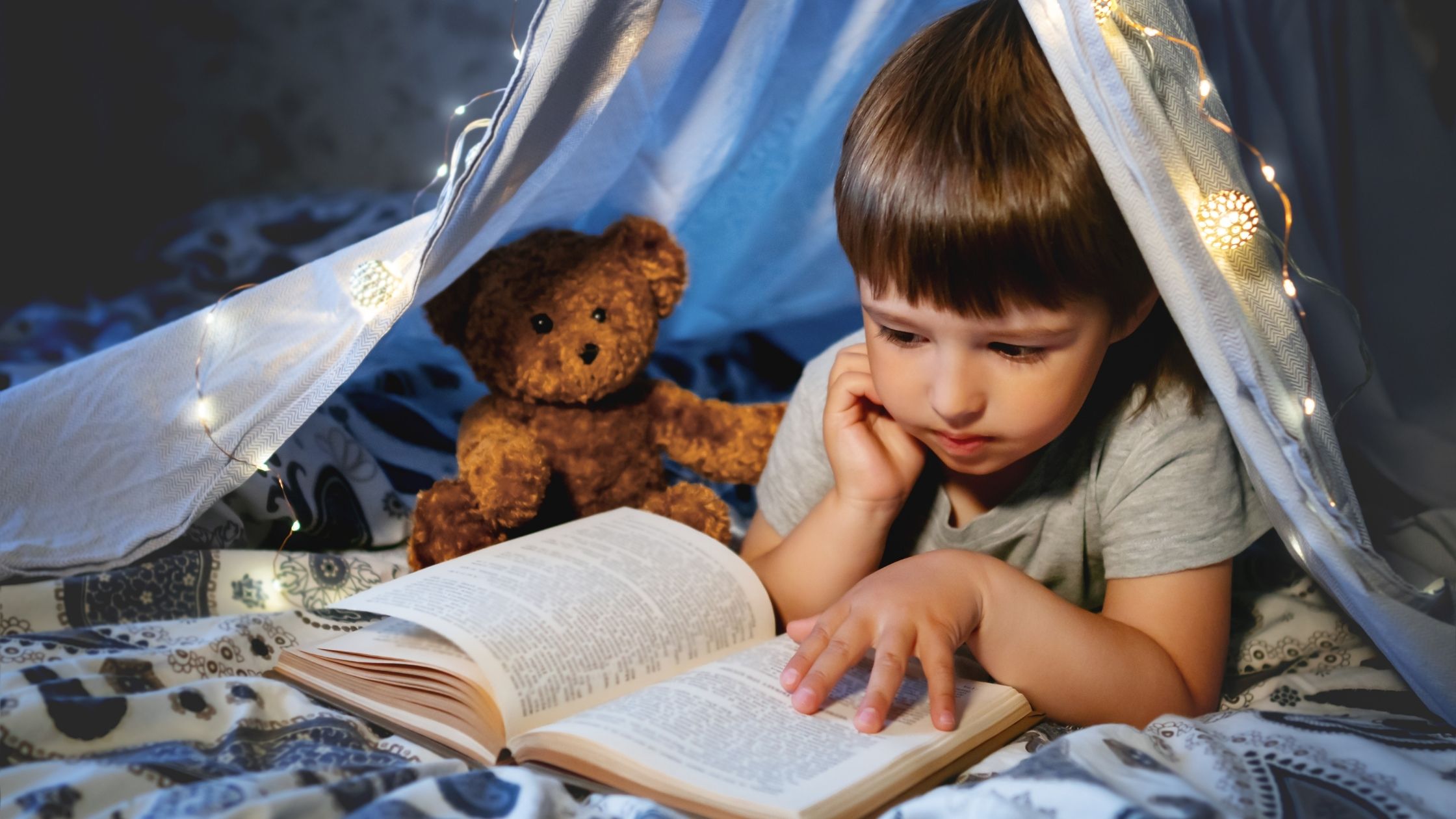
Use Your Google Home in the Kitchen
Google Home can be a helpful assistant in the kitchen. You can ask it to set a timer for your food, provide information on recipes, and even help you measure ingredients.
Realize you’re low on milk while looking in the refrigerator? Just tell your Google Assistant to add it to your shopping list!
Use Google Home as a Personal Trainer
Google Home can be used to motivate you during your workout. Just say “OK Google, start my morning workout” or “OK Google, play music for working out.” You can also ask it about any exercises that may be unfamiliar.
Have more Than One? Make Announcements
If you have more than one Google Home in your home, you can use them to make announcements. You can use this feature to announce when it’s time for dinner or bedtime. Or just send them a sweet note to tell them you love them.

Use Google Home with Your Smart TV
Google Home can be used with your smart TV to control playback and volume settings. Just say “OK Google, play Netflix on my living room TV” or “OK Google, turn up the volume.” You can also ask it about what’s currently playing on the
Having Trouble Sleeping? Put on Ambient Sounds
Google Home can also be used to help you relax and fall asleep. Just say “OK Google, play ambient sounds” and your assistant will provide a selection of calming sounds like rain, waves, or wind.
You can even combine this with the bedtime story feature to create a relaxing evening routine for your kids.
If You’re Always Misplacing Your Phone, Google Assistant Can Find Your Phone
If you’re always misplacing your phone, Google Home can help. Just say “OK Google, find my phone” and your assistant will call out to it with a loud ringtone. You need to have the app on your phone for this.

Let Google Home be Your Personal Shopper
Google Home can also be used to make purchases. Just say “OK Google, buy [product name]” and your assistant will purchase it from an online store like Amazon or Walmart using the payment information you’ve stored in your account settings.”
Google Home can be used for a variety of purposes, from ordering food to controlling your smart TV. You can also use it as a personal assistant in the kitchen or to help you relax and fall asleep. If you’re always misplacing your phone, Google Home can find it for you. Let us know in the comments if there are any other ways that you’ve found Google Home helpful in your everyday life!”
Need help setting up all your Google devices and syncing them together? We’re here to help!
Connect with us at (615)656-8900
Did you enjoy this article? You might like these as well.
